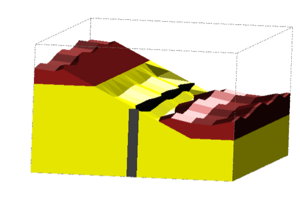
The Geo-Time-Machine (GTM) is a 3D computer-graphics learning tool that helps you understand relative geologic time. This tool is developed by the Iowa State University Department of Geological and Atmospheric sciences. The Geo-Time-Machine is about hands-on, interactive learning - to get started, follow these steps:
-
1.Download the version for your computer (see below)
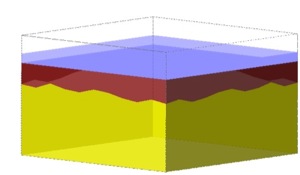


-
1.Windows XP: GTM-Installer.zip (Using Internet Explorer? try the direct install )
Note: We have only tested GTM on Windows XP - it may not work on earlier version of Windows!
If the installation does not work, download and unzip this folder and run the file called GTM.exe that's inside)
-
2. Mac OS X (Tiger-only tested):
For Intel-based Macs (Macbooks, etc): GTM_exec_intel.zip
For all other Macs (G5, iBooks, Powerbooks, etc.): GTM_exec_ppc.zip
Disclaimer: This software is provided "as is" without warranty of any kind.
Comments? Email us at: gtm (at) iastate.edu
